Liquid Glass
Posterino embraces Apple's new Liquid Glass design language, debuting with macOS 26 this fall. This revolutionary interface philosophy puts your creative work front and center by making UI controls beautifully recede into translucent, floating elements. With softer boundaries and more breathing room around your content, Posterino's interface elegantly fades into the background, allowing your photo collages and artistic vision to take the spotlight they deserve.
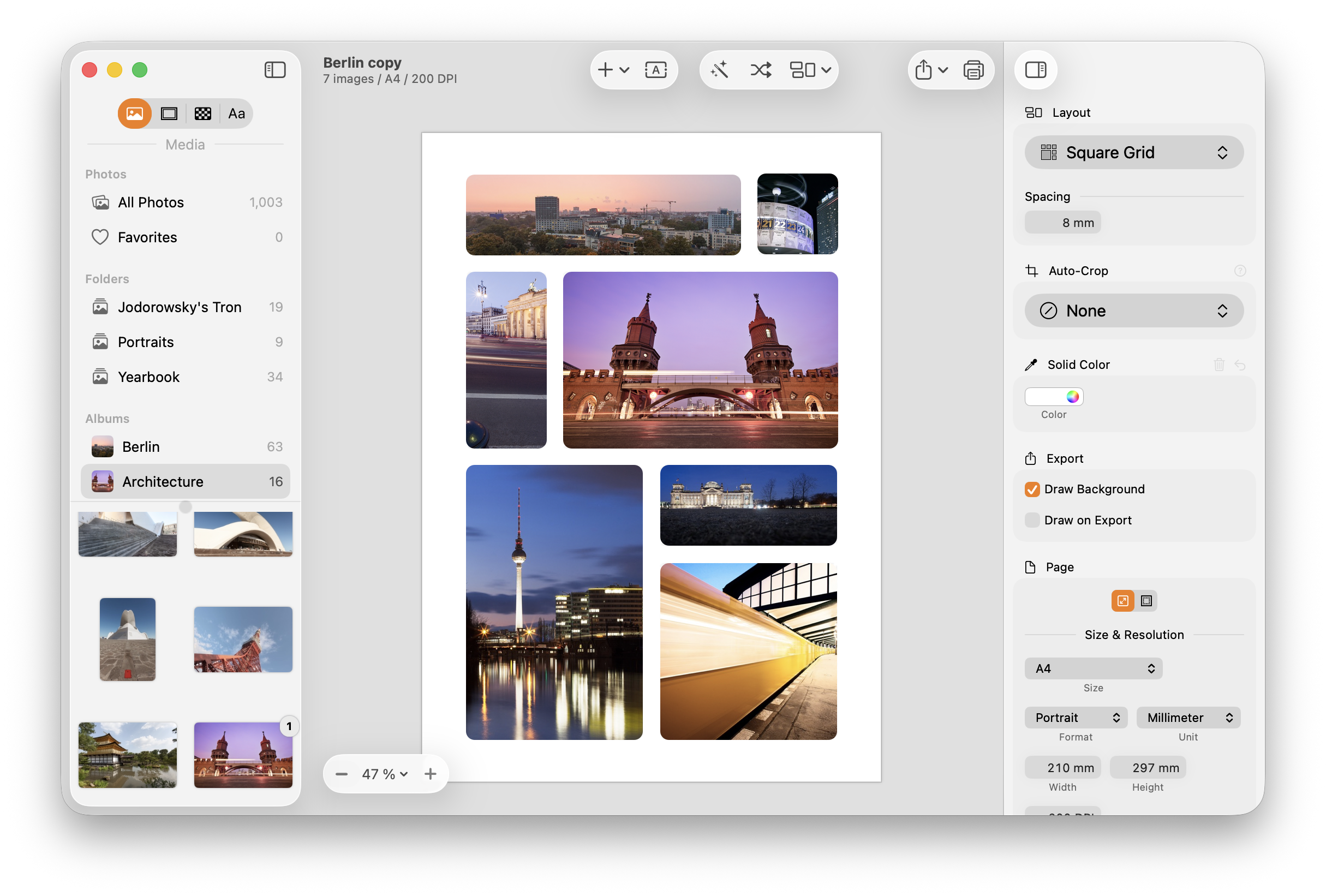



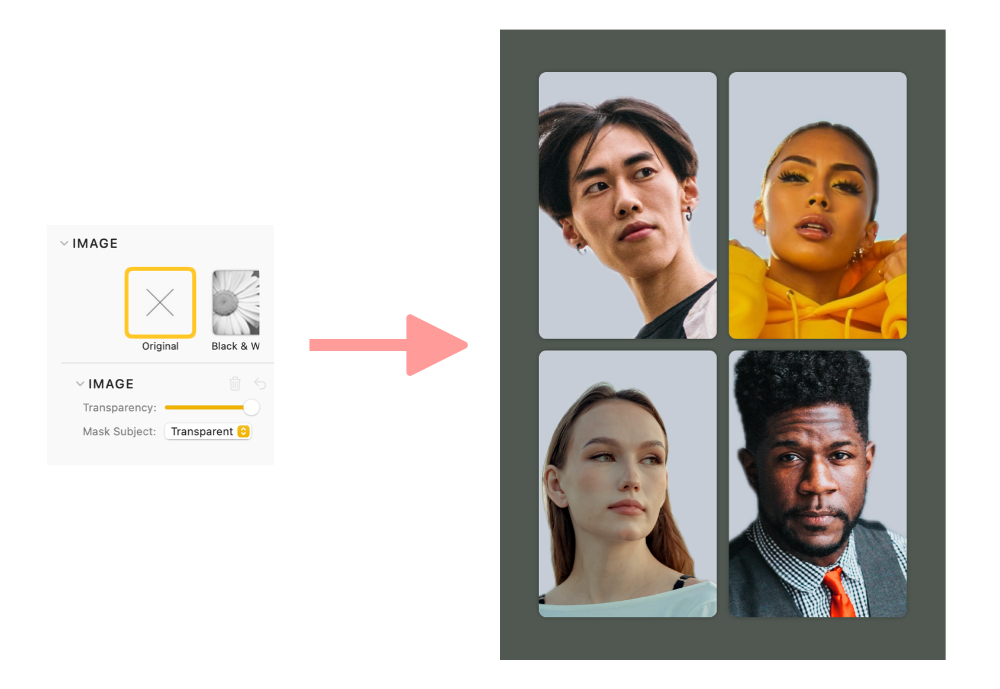
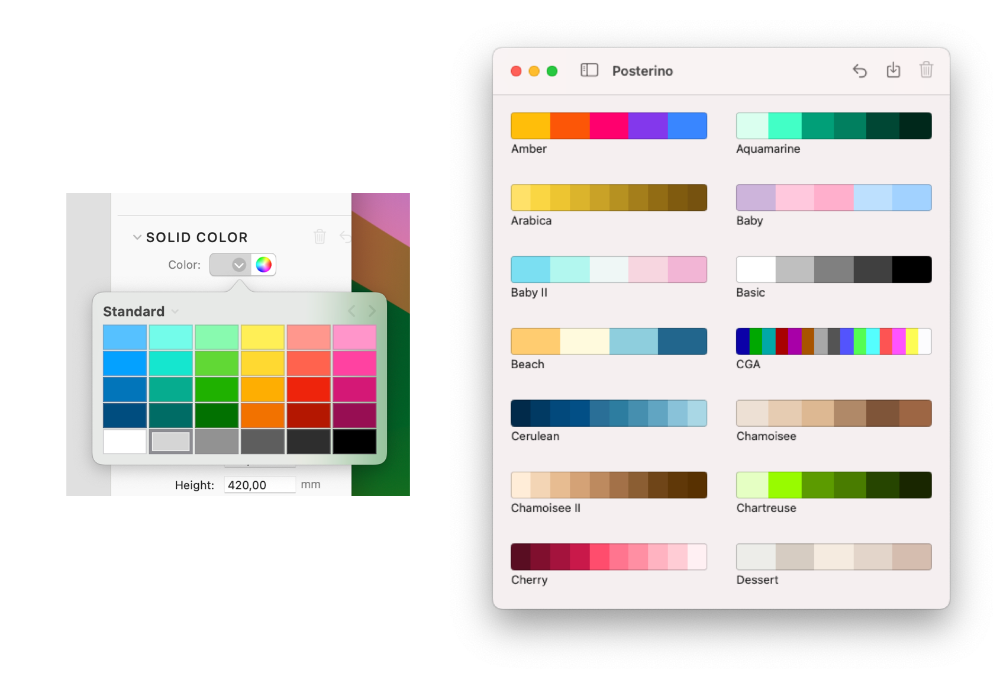

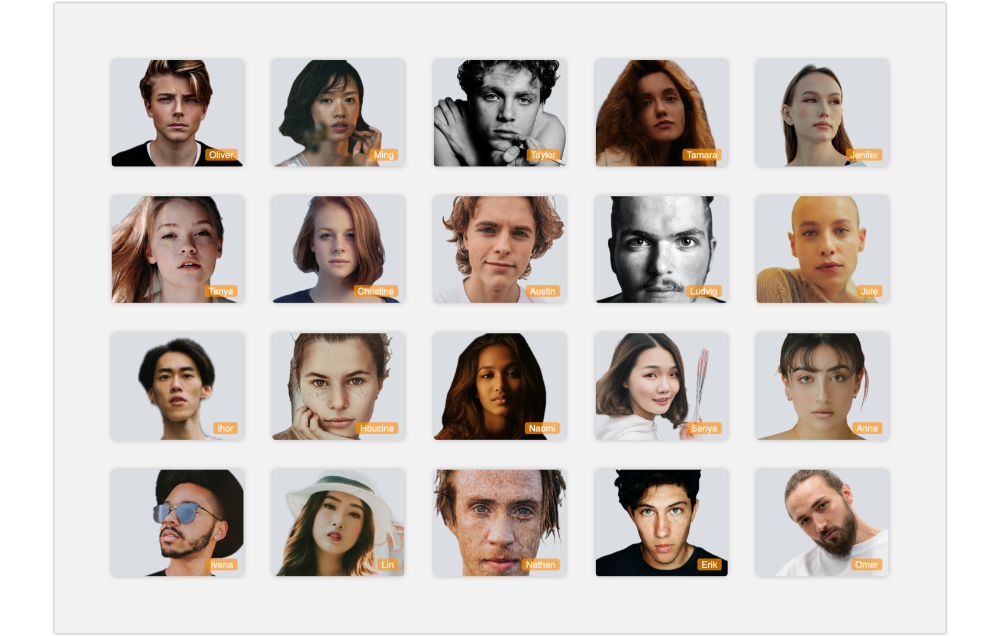

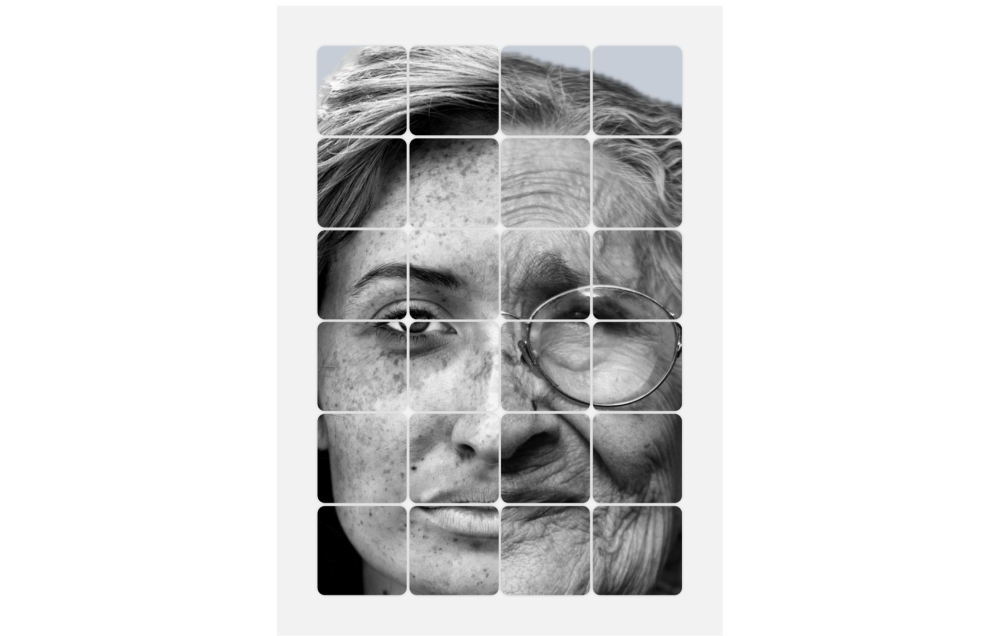
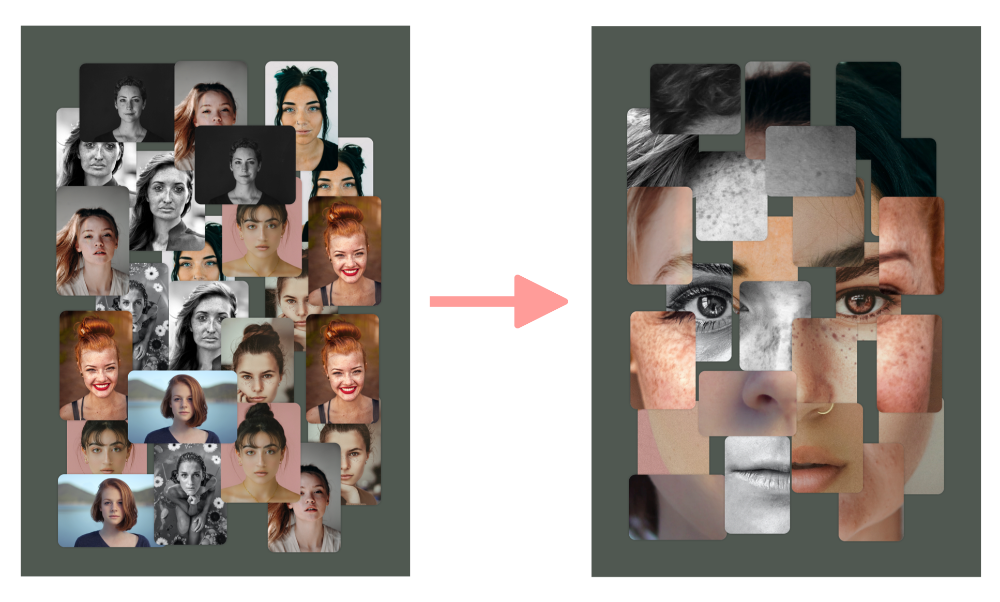
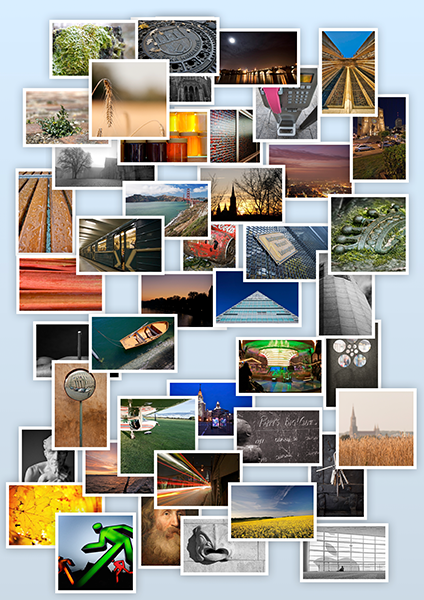

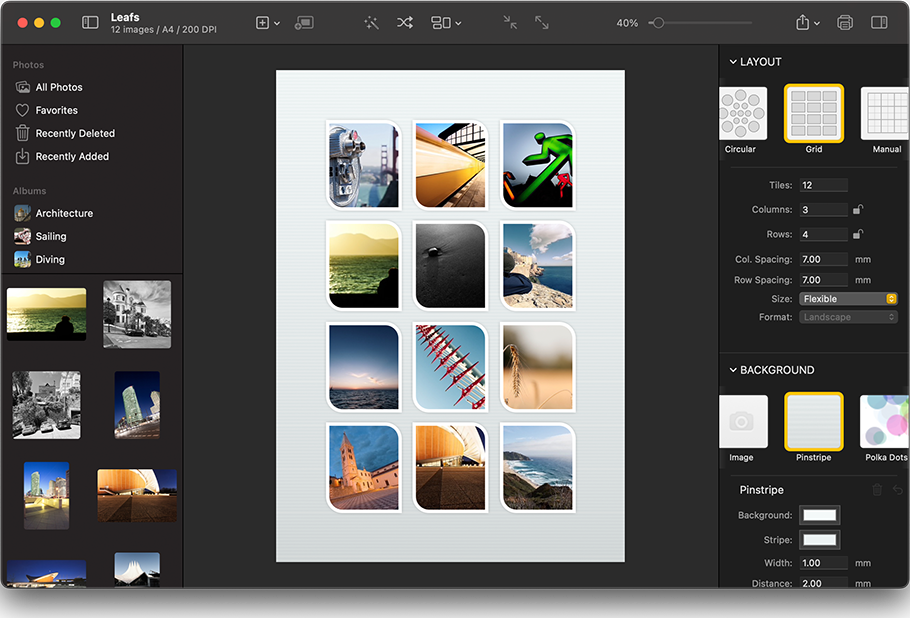

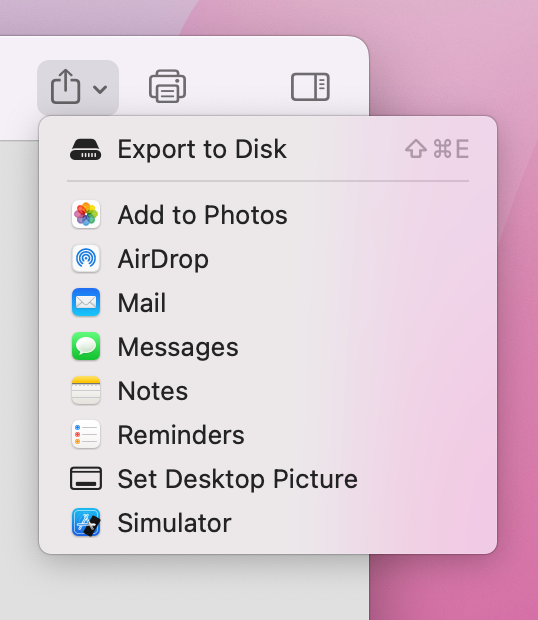
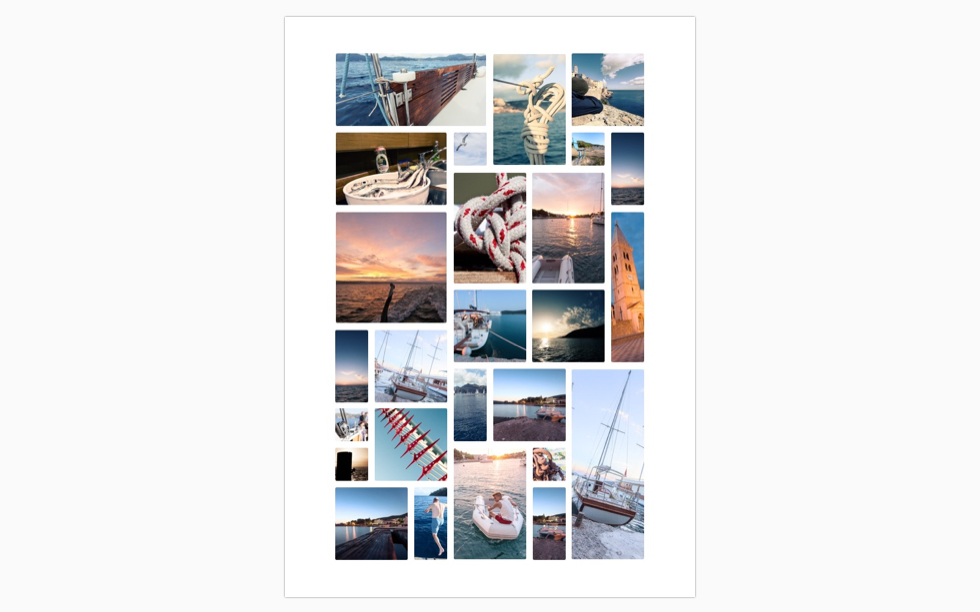
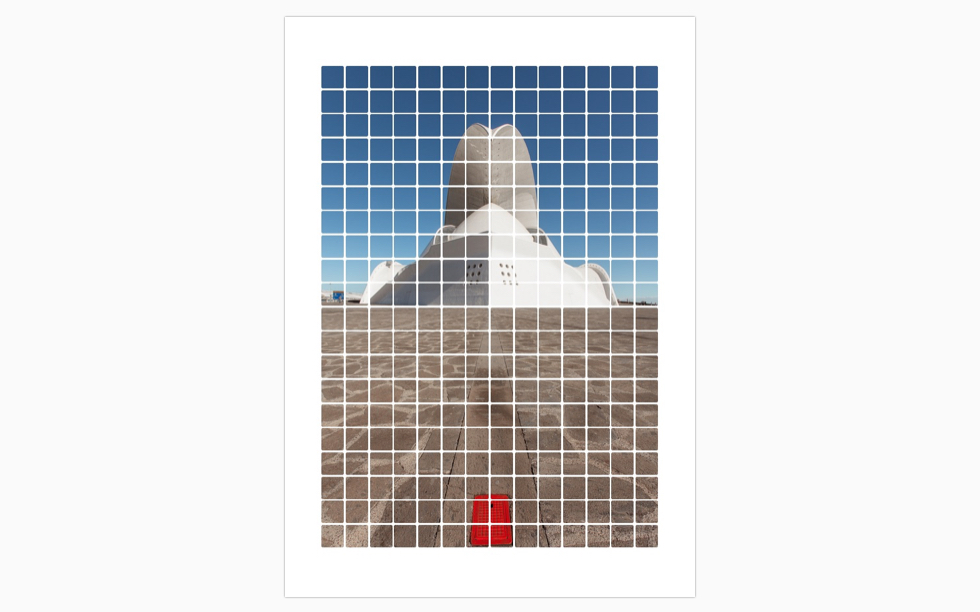
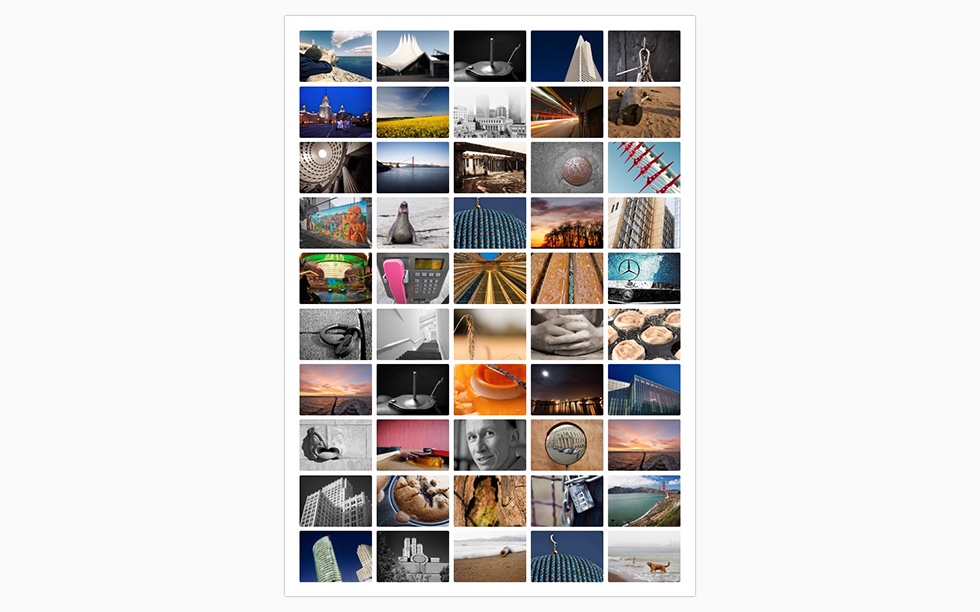

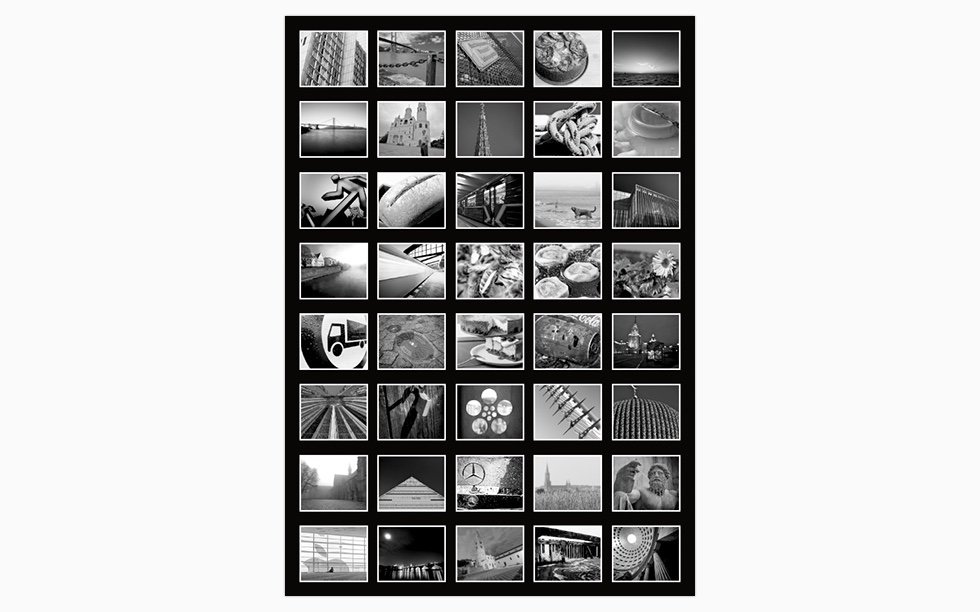
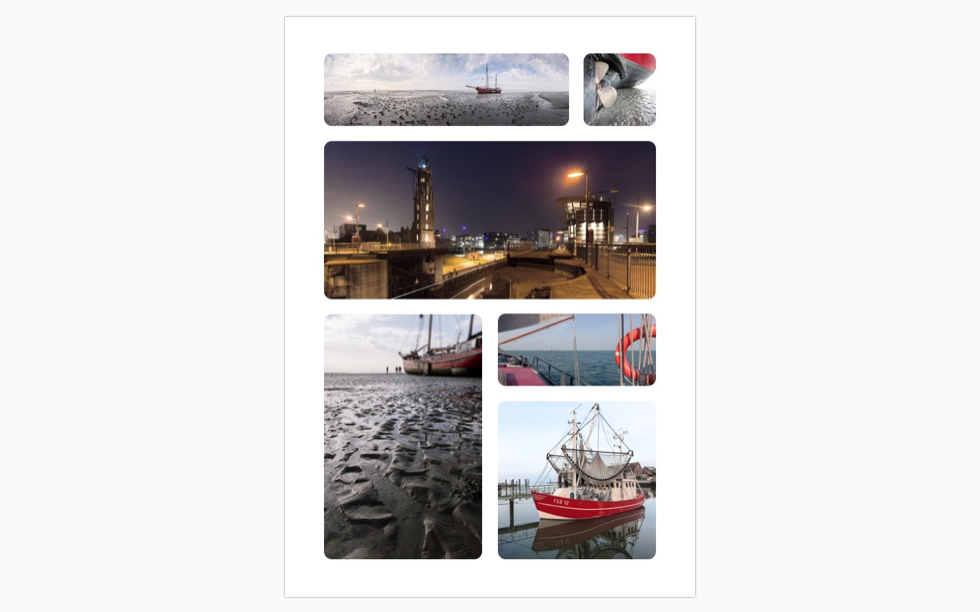

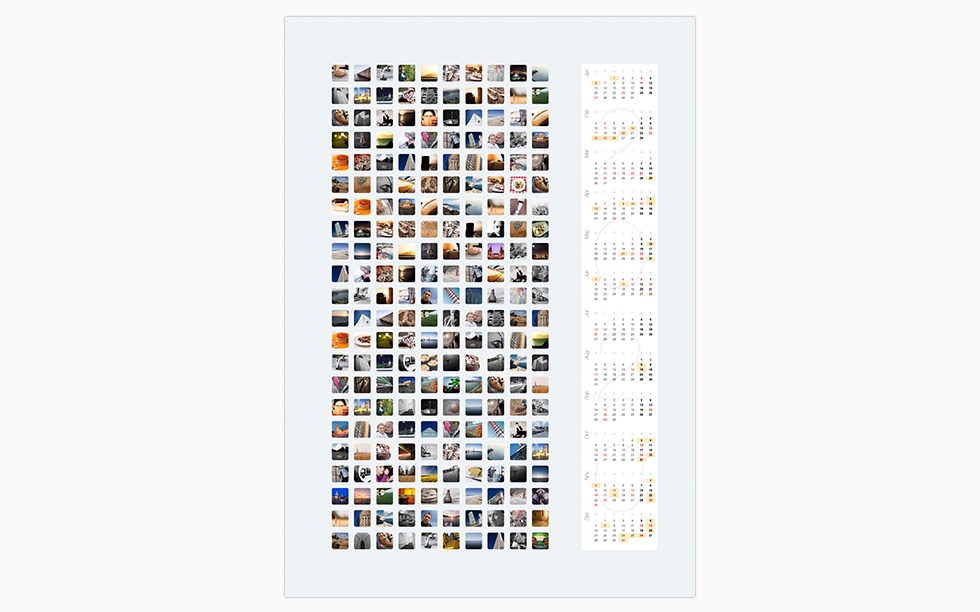
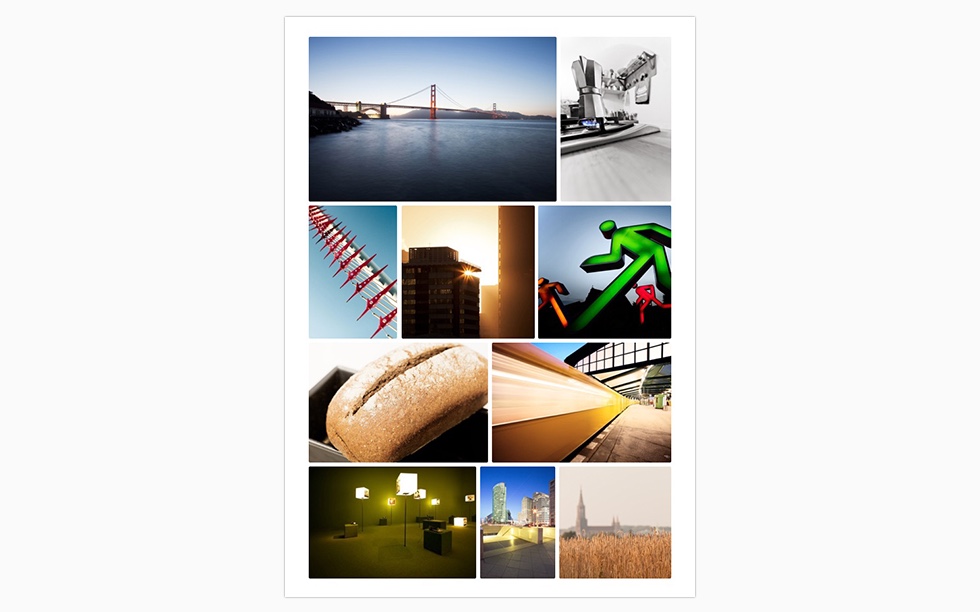
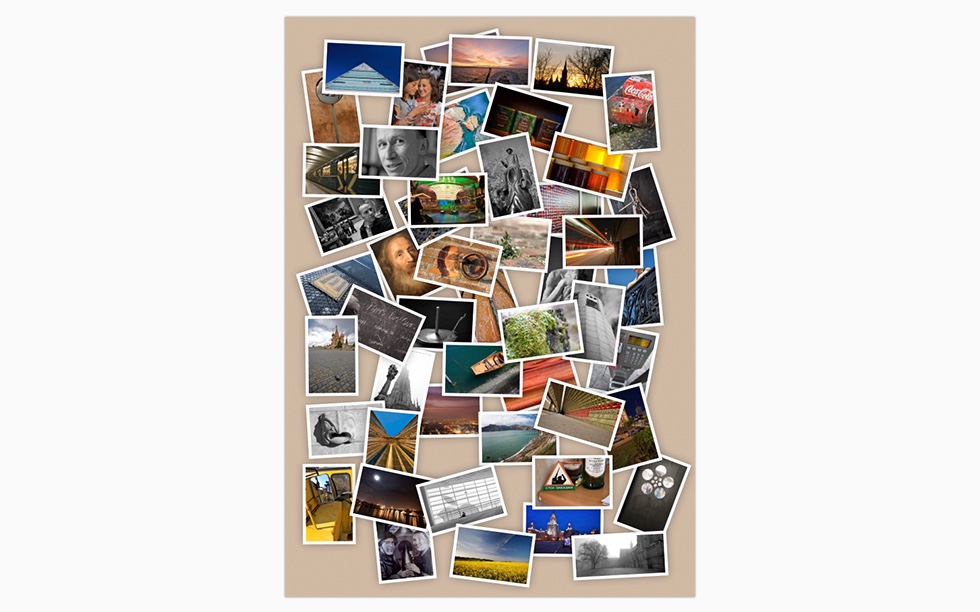
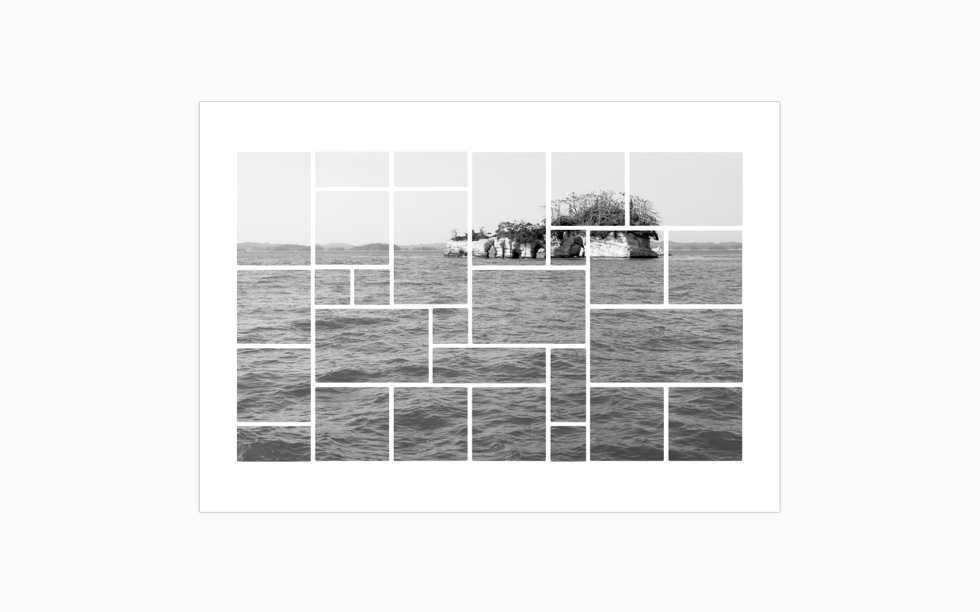
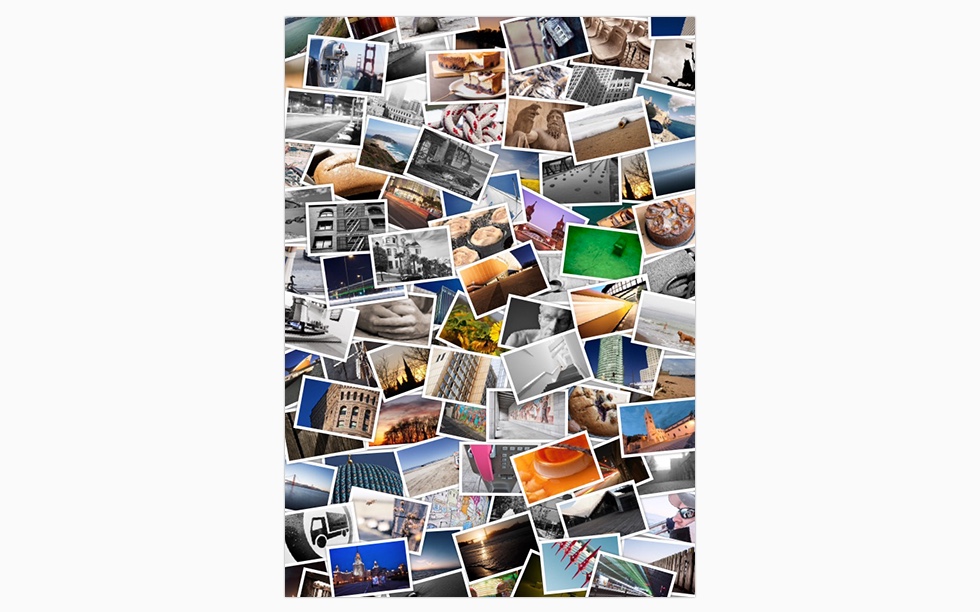
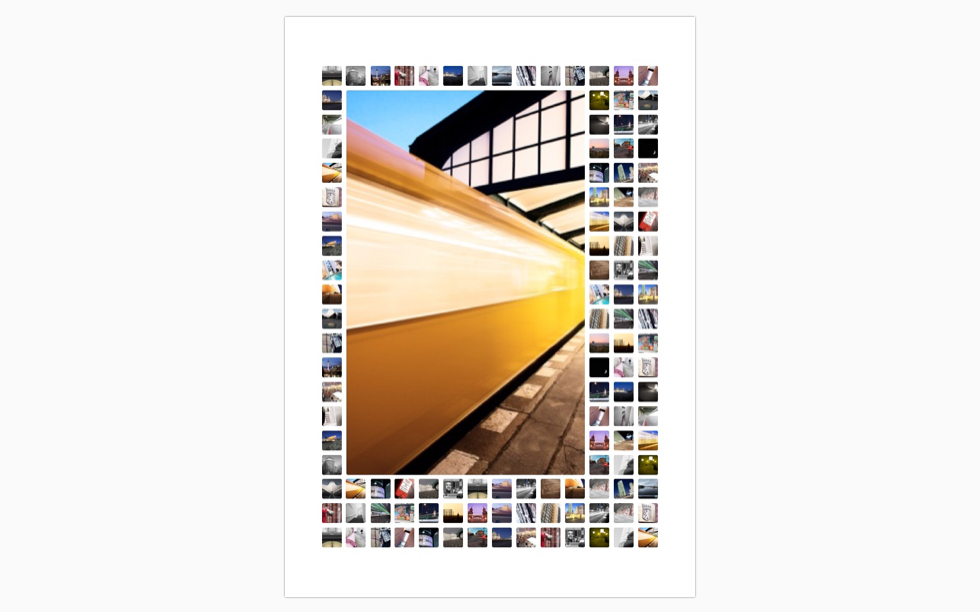
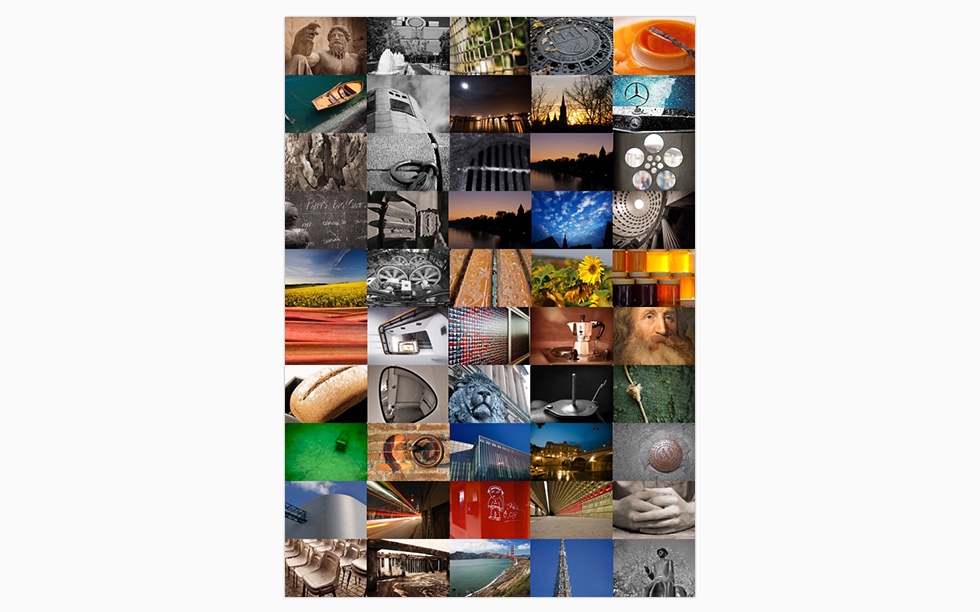
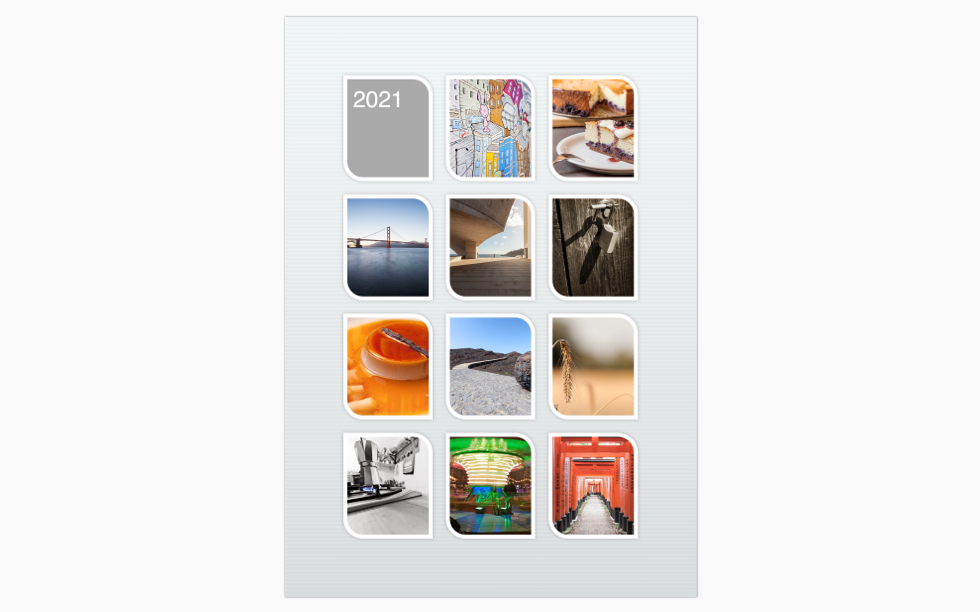
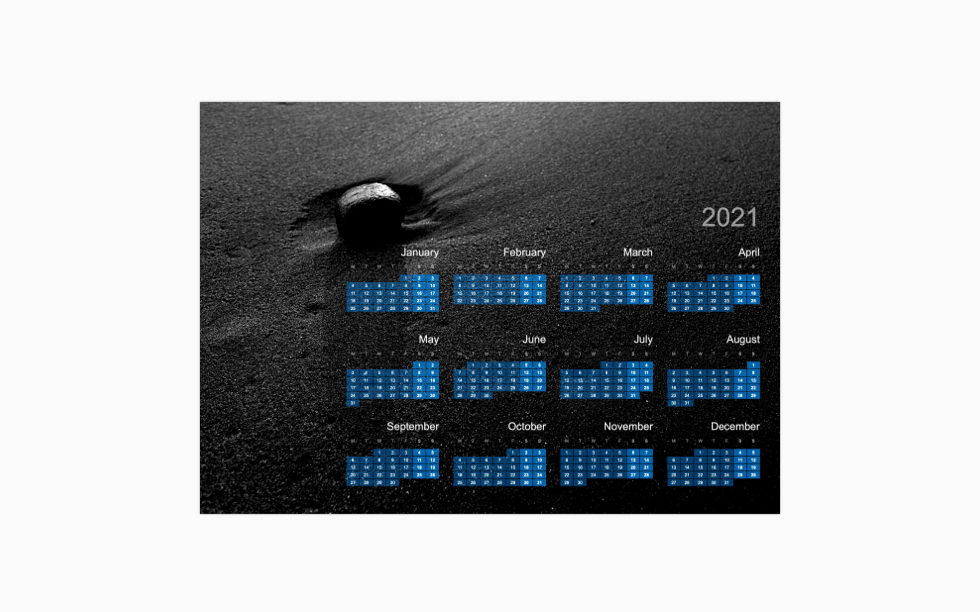
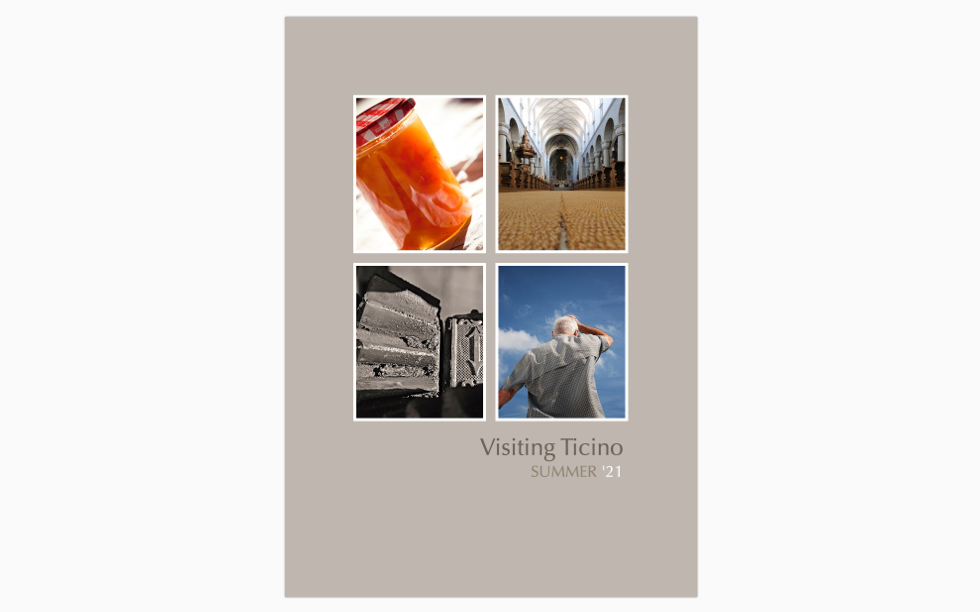
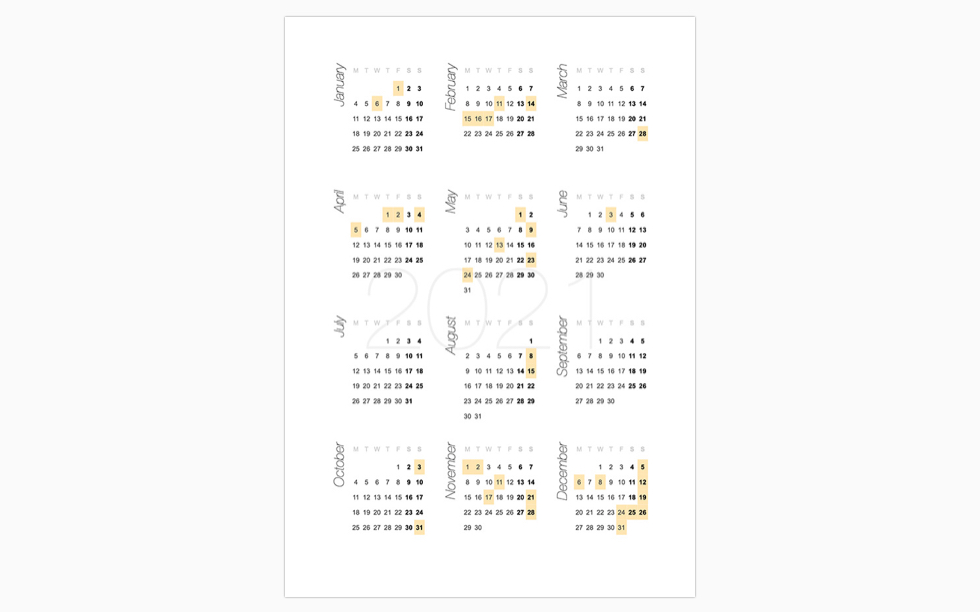
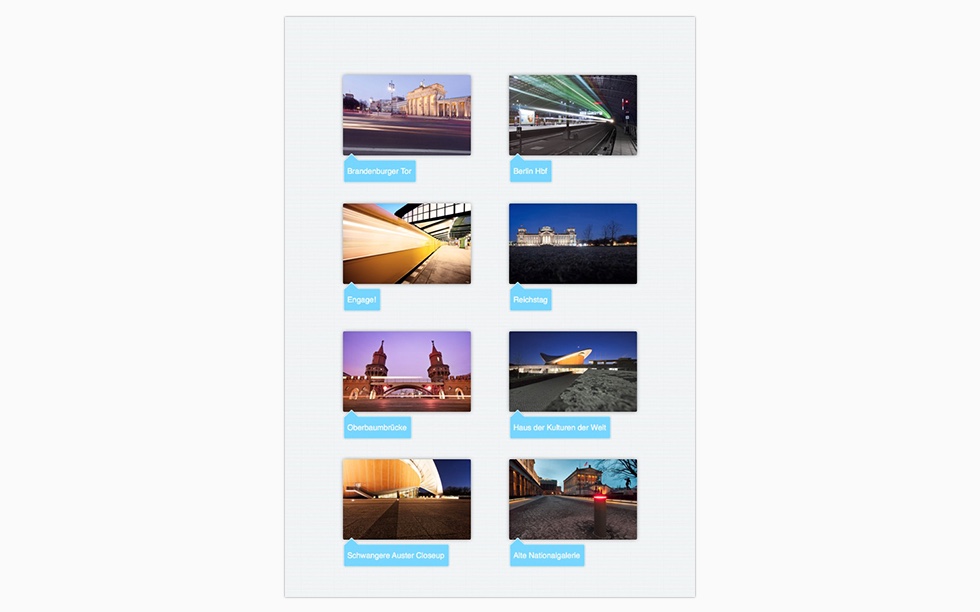

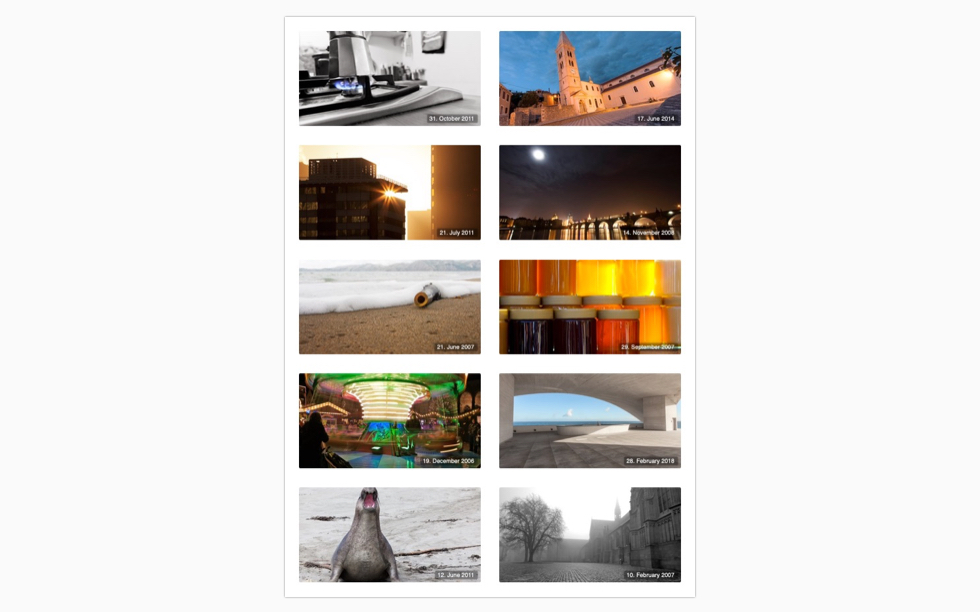



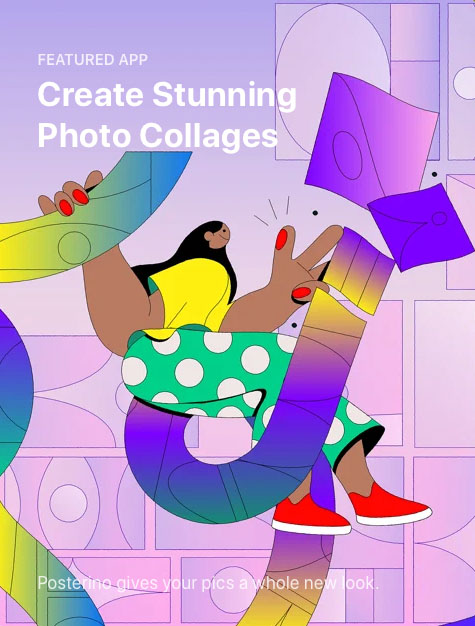
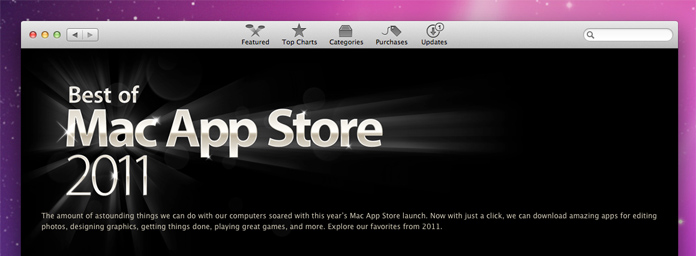
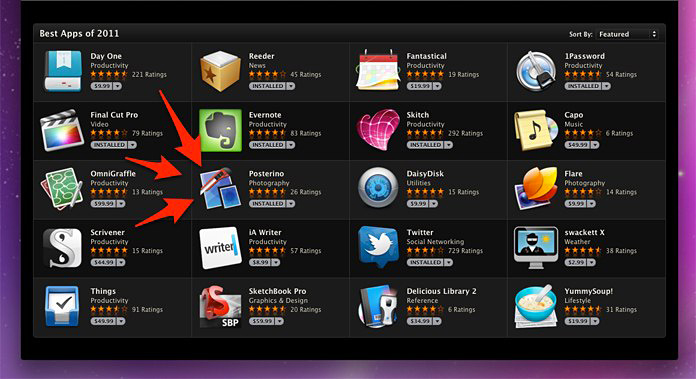
Upgrade Details